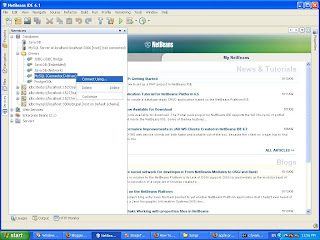Java System.out.println() explained in OOP
Hi, all Java programmers must have used the " System.out.println() " method many times during their programming careers. It is used even in the HelloWorld Java code. The most interesting part of it is that how it complies with the OOP (Object Oriented Programming) concepts. Many of us have used it, and are using it over and over again without any consideration on how this fits on with the OOP concepts. In this post I expect to give my clarification on how it is implemented. Obviously " System " is a public class. And at first, it seems as if we were accessing a static method of the " System " class by calling System.out . But, if it was a method, we would basically call a method in the following manner. System.out(); where we would be using parenthesis, and we do not use it in this case. Hence the concept regarding a static method call of a " System " class fails. We can access class variables by calling . . Given that the class variables ar...